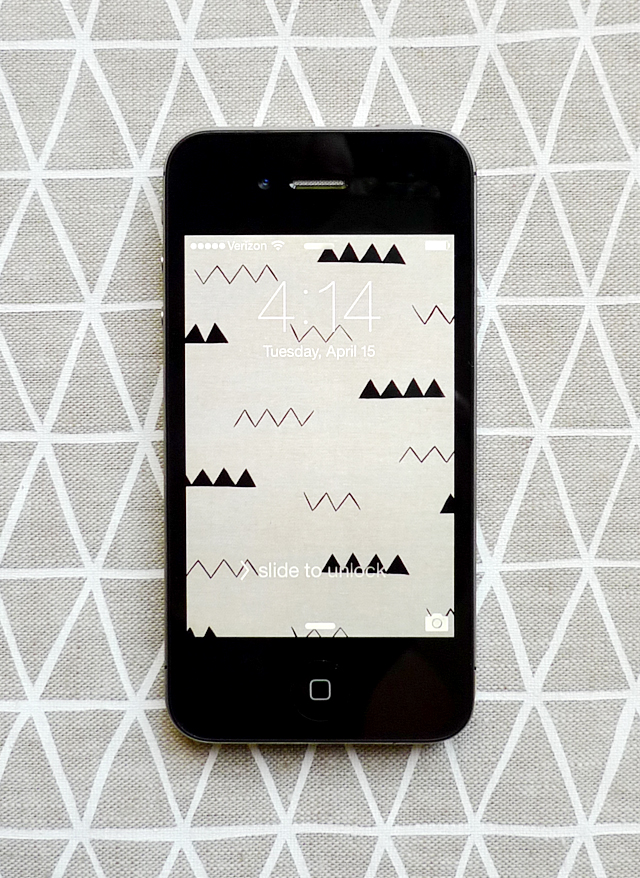It took me a bit longer than I’d hoped, but I finally found some time to create a new iPhone wallpaper! This one uses the new Zig Zag pattern that debuted this spring, and is prominently featured on two oblong pillows in the shop.
Click here to download the Zig Zag iPhone wallpaper.
To Download: Click the link and it will take you directly to the image. If you are on your phone, you can simply save the image to your phone, and set it as your wallpaper in the settings area of your phone. If you’re on a computer, save the image to your computer, then email the photo to yourself. Open the email on your phone, save the photo to your phone, and set the photo as the wallpaper!
You might be asking, “Why is iOS7 stretching my wallpapers?!” Unfortunately, recent iOS updates changed the way your phone plugs in wallpapers, and each images is auto-zoomed to fit with the new 3D motion aspects of iOS7… luckily, there’s an easy fix! Before uploading your new wallpaper, simply follow these four steps:
- Launch the Settings app from the Home screen of your iPhone.
- Tap on General.
- Tap on Accessibility.
- Choose the option for Reduce Motion and turn the option to On.
Then just upload the photo and set to wallpaper as normal. This change will keep your iPhone from automatically resizing the photo!
Just a note, this wallpaper should work for many phones, not just the iPhone (although it may get cropped depending on the screen size). You can always download the many other free wallpapers from previous months, too!